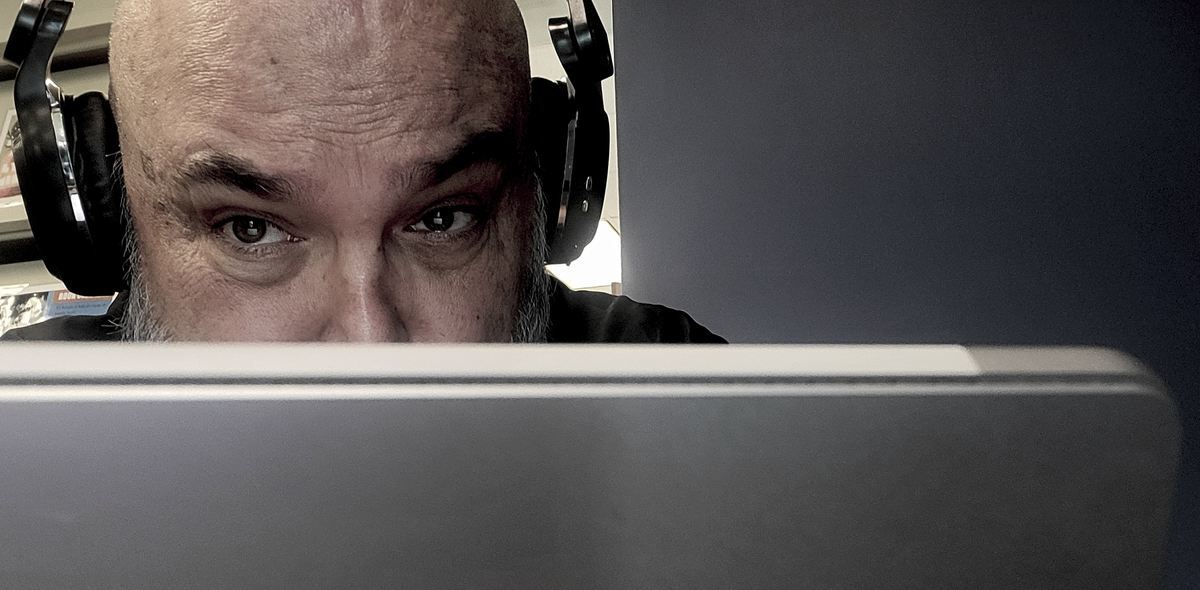I've always toyed with the idea of creating a searchable database of my notes and thoughts. When my skills in AI started growing, I realized that was the missing piece! It fits perfectly with how my noodle noodles (stay tuned for my site The Way My Noodle Noodles). I’ve tried different note apps, but none felt quite right.
For years, I used Trello because it helped me visually organize my thoughts. I loved how I could pin ideas, move them around, and structure projects with boards, lists, and cards—like a digital whiteboard. But Trello didn’t have the deeper level of integration and intelligence I needed.
That’s when I found Milanote. It was a step up from Trello, offering a sleek way to organize ideas. Milanote felt like a mini version of my brain, letting me arrange everything neatly. But still, it only scratched the surface—I wanted something smarter, something that could do the heavy lifting behind the scenes.
Then I discovered Obsidian.
For those who don’t know, Obsidian is a powerful note-taking tool that turns your notes into a personal knowledge management system. It’s like having your own little internet, linking your thoughts like the web.
I learn by doing, so I dove in—headfirst, of course. And as usual, I built a tangled mess before I figured out what I was actually doing. I set up Obsidian on both my desktop and Android phone. It was clear right away that Obsidian is more advanced than your typical note app—it takes time to learn but has huge potential. It reminded me of my early days in web development, building something meaningful from the ground up.
Since I always believe in "Always Be Learning," I took a course on Obsidian through Coursera. The course was a great start and fed into my project—gathering notes from my phone, watch, and apps, and bringing them all into a cohesive system.
The real magic happens when you add AI. I want AI to help me connect ideas, spot patterns, and find things I’d miss on my own. Let’s be real—if I could remember just 10% of what I’ve forgotten, I’d be a genius!
I finished the Obsidian intro course yesterday, and I’m convinced this is a game-changer for neurodivergent minds like mine. For example, when I’m out running and get an idea, I can quickly take a voice note on my watch. That note gets translated into text and added to my Obsidian system, ready to link to other ideas. The potential is endless—but the AI integration is what really excites me. It doesn’t just connect ideas; it answers questions based on my data and even the real world!
Side note: I opted for the subscription sync option, which made everything run smoothly across all my devices. Last night, I entered some info on my phone, and it was all there on my laptop this morning.
I was happy with my progress but still wanted more automation—basically, to build my own personal assistant.
That’s when I found John Mavrick’s video, How I Set Up My AI-Powered Second Brain in Obsidian. It was exactly what I needed to get started with AI and ChatGPT integration. The idea of embedding ChatGPT into Obsidian as a window for enhancing notes is cool, but what really clicked for me was his concept of "Smart Connections."
Here’s what I’ve learned so far

All the notes in your vault are broken down into different blocks based on their headings. So, yeah, you need to be pretty disciplined with your headers and use them wisely—because those headers are key when the system calculates connections. Each block is sent to OpenAI, which then works its magic and creates an embedding for it (basically, a fancy set of values describing the block's characteristics across 1536 dimensions—yep, that many). These embeddings get stored in a hidden file in your Obsidian vault, like secret treasure.
When you ask the app to find similar connections, it compares those values with all the other blocks in your vault. This is where the power really kicks in—it spots similarities in places you wouldn’t even think of. I mean, it’s like having a superpower for connecting dots!
What really blew my mind was the part about creating your own Personal Assistant—basically ChatGPT, but for your notes. This was exactly what I’ve been searching for.
Don’t get me wrong, I’ll need to watch that tutorial a few more times (probably on repeat) to get everything set up right. But hey, I’m definitely on the right path. Next up is fine-tuning the setup to get it running as smoothly as in the video. I’m also diving deeper into learning how these embeddings work behind the scenes.
Looking ahead.
Once I’ve got this foundation stable and working, my next move is to integrate other apps I use, like Google Keep, Milanote, and those voice notes from my Samsung Watch/Phone. I’ve already got voice-to-text conversion working, now I just need to automate the whole process.
The journey continues…
#SecondBrain #ObsidianMD #PersonalKnowledgeManagement #AIIntegration #NoteTaking #ProductivityTools #Neurodivergent #Automation #SmartConnections #MindMapping #HeroMaker #ADHD